The AppVeyor team works hard to provide first class support for a growing number of GitLab and Bitbucket customers. The most important part of this work is enabling proper Pull/Merge requests builds. Pull request support for Bitbucket was implemented recently. Now we are happy to provide you with GitLab Merge request builds support as well!
The importance of Pull/Merge request builds
Consider the following example:
In master, base (target) branch:
class Customer
{
string Name { get; set; }
string Address { get; set; }
}
In feature-A, head (source) branch (created from master). The following class was added to feature-A:
class Order
{
Customer Customer { get; set; }
DateTime Date { get; set; }
}
var order = new Order {
Customer = new Customer { Name = "John", Address = "123 Street" }
}
Before feature-A is merged into master, the following change was committed into master (property Address renamed to AddressLine):
class Customer
{
string Name { get; set; }
string AddressLine { get; set; }
}
If we separately test master and feature-A branches they will be both “green”, but once feature-A is merged into master the build of master branch will fail.
The problem in the example above happens at build stage, but more complicated issues can be exposed at unit or only even at end-to-end tests stages. Pull/Merge request builds help to detect this kind of issues, before the actual merge of head (source) branch into the base (target) one.
Enabling Pull/Merge Request builds
For new GitLab and Bibucket projects, Pull/Merge request builds works out of the box.
To enable Merge request builds for GitLab projects created before October 2018, on GitLab project page open Settings, select Integrations, find AppVeyor Webhook and press Edit. Check Merge request events and press Save changes.
To enable Pull request builds for Bitbucket projects created before August 2018, follow instructions from this post.
Pull/Merge requests from a fork
If Pull/Merge request is originating from a private fork, some additional configuration is required to build successfully.
Enabling AppVeyor to read commit details from the head repository
(and optionally set commit statuses)
GitLab (private and public forks)
Note: you can slip this section for public forks in case you do not need for AppVeyor to set up Merge request status.
Add GitLab user AppVeyor authorized with to the Members of private fork projects.
- To find this user name open
https://ci.appveyor.com/account/<account>/authorizationsand selectGitLab:
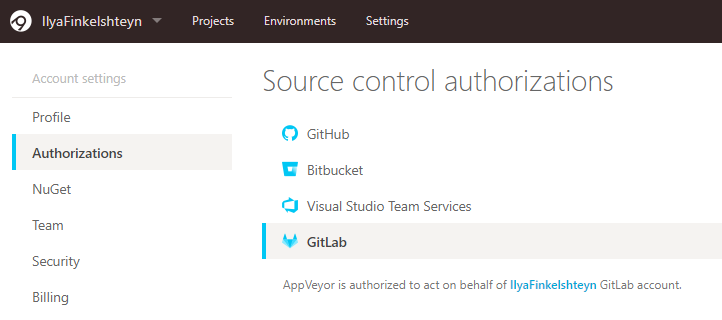
- User’s role permission in the source repository should be at least
Reporterrole permission. To allow AppVeyr to to set up Merge request status, assign this user at leastDeveloperrole permission:
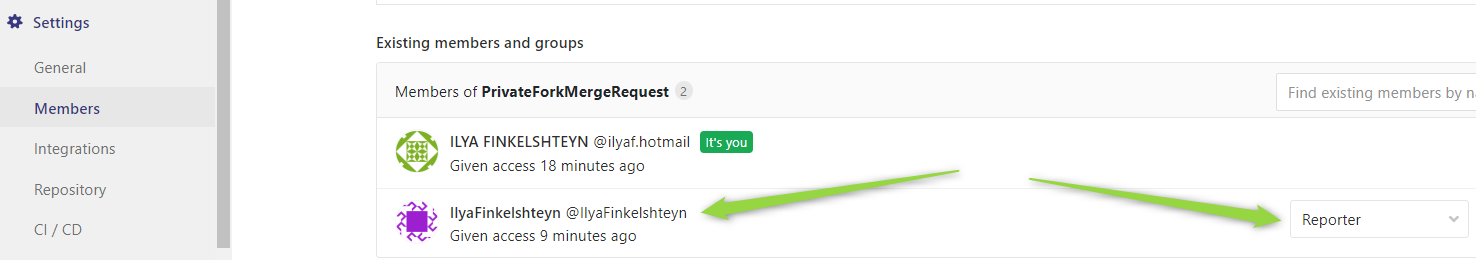
Bitbucket (private forks only)
Add Bitbucket user AppVeyor authorized with to the Members of private fork projects.
- To find this user name open
https://ci.appveyor.com/account/<account>/authorizationsand selectBitbucket:
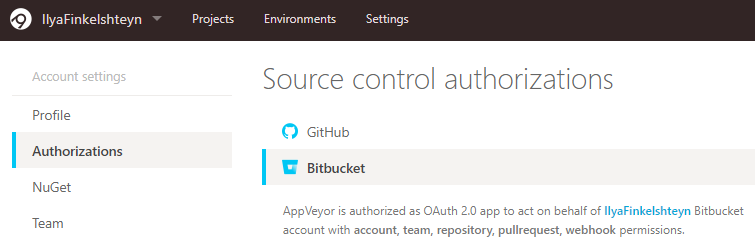
- User’s role permission in the source repository should be at least
Read:
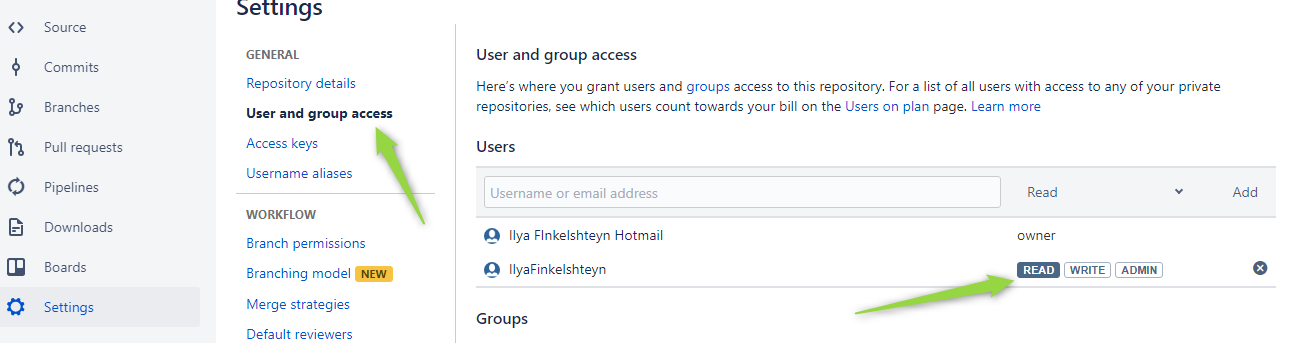
Enabling AppVeyor to fetch head branch from the private fork
To achieve this you need to add “SSH public key” from AppVeyor project setting to the source repository.
GitLab (private forks only)
- Open
https://gitlab.com/<user>/<project>/settings/repositoryfor private fork and expandDeploy Keys - Navigate to
Privately accessible deploy keysand findAppVeyor project <project_name>key - Press
Enable
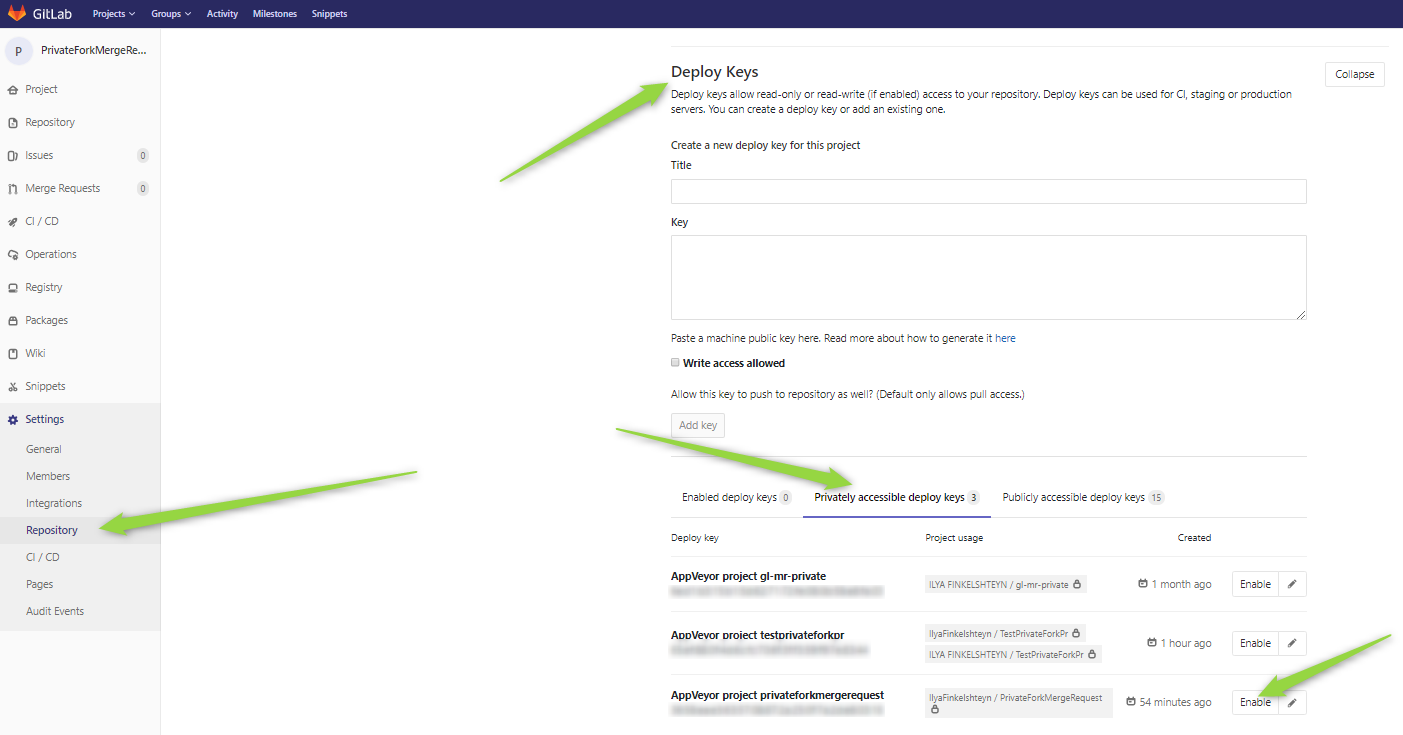
Bitbucket (private forks only)
- Copy
SSH public keywhich can be found onGeneraltab of AppVeyor project settings:
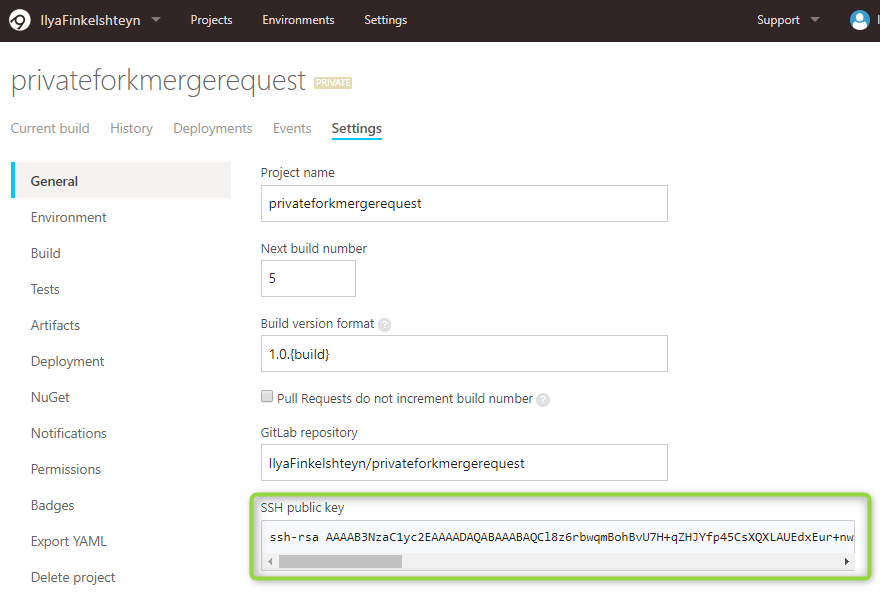
- In private fork repo open
Settings, navigate toAccess Keysand add AppVeyor SSH key:
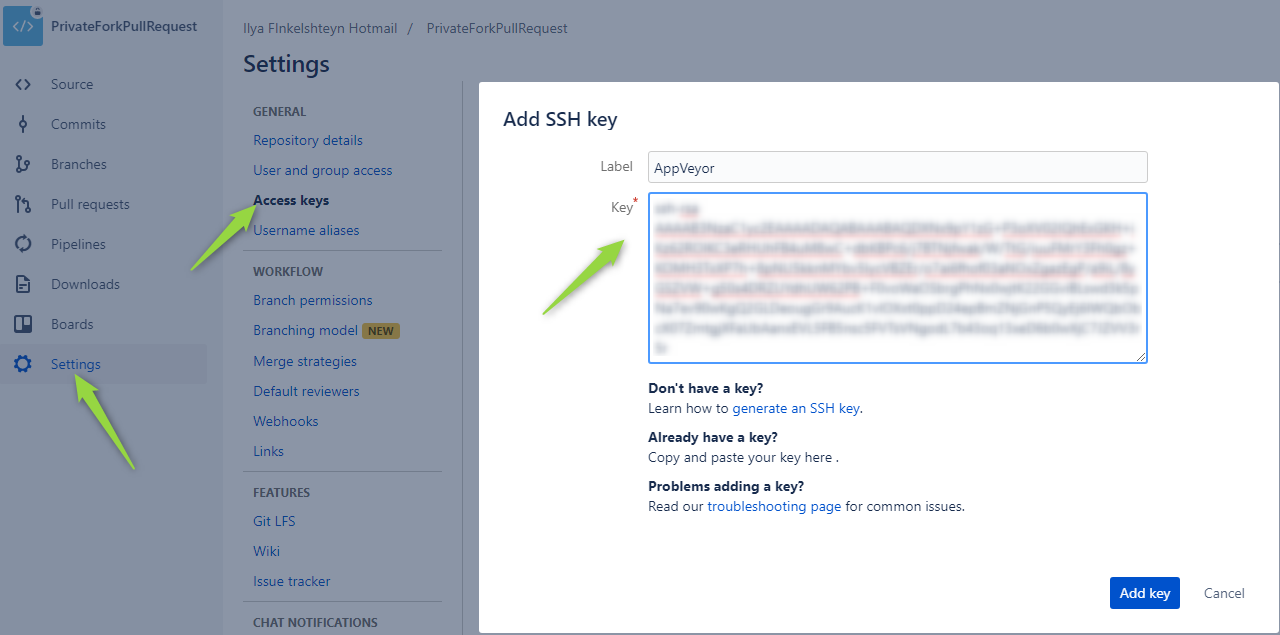
Best regards,
AppVeyor team