The new Bring Your Own Cloud (BYOC) feature enables you to run builds on your own infrastructure. Builds could be run inside VMs (Azure, AWS, GCE, Hyper-V), in Docker containers (Windows, Linux and macOS) or directly on the host (Windows, Linux and macOS). BYOC is available for hosted AppVeyor accounts and self-hosted AppVeyor Server installations.
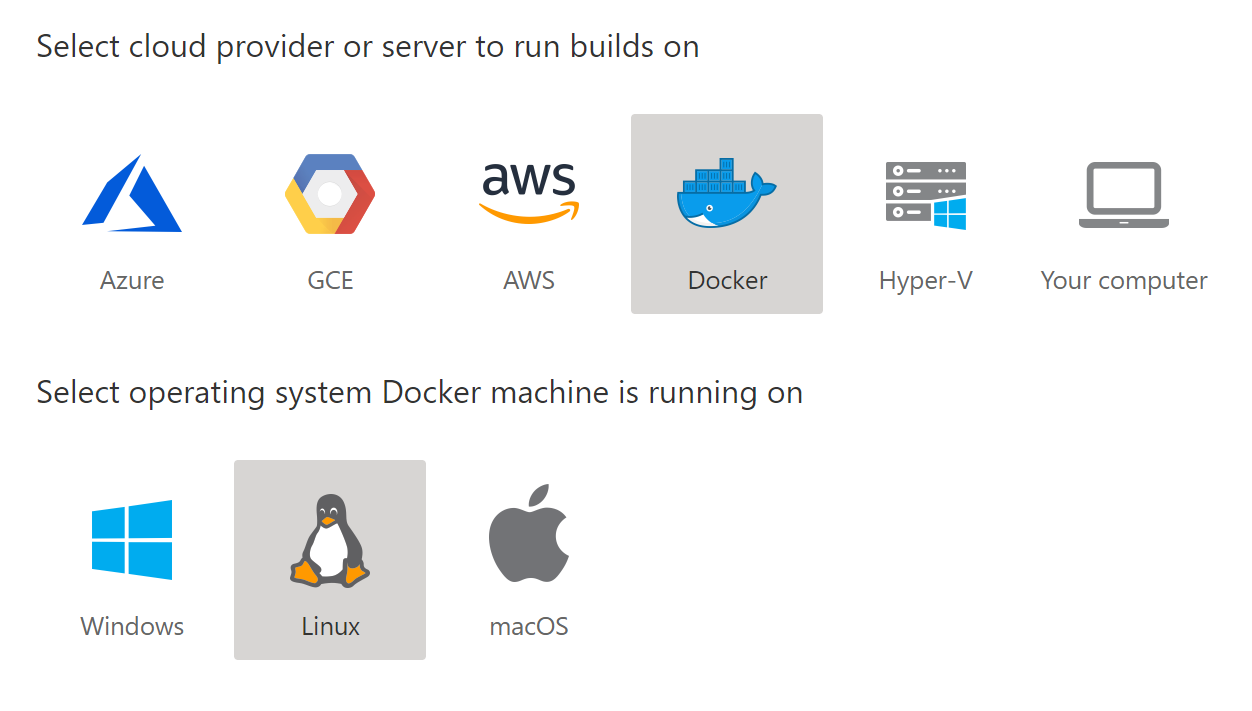
Use cases
- Local testing - connect your Windows or Mac development machine to AppVeyor and run build/tests there.
- Custom build images - build your own custom build VM images optimized for your needs. Read more.
- Custom VM sizes/types - use servers or VMs with better/different characteristics (GPU-enabled, memory-, disk-, network-optimized).
- Per-minute pricing - Build VM is created for the duration of a build job and immediately deleted when this build is over. AWS, GCE and Azure have per-minute pricing so you pay for the “clean” build time only.
- Security/compliance requirements - the code or build artifacts not leaving particular cloud/region/zone/network.
Advantages
While AppVeyor BYOC supports running builds on a host directly (aka “self-hosted agent”) it really shines at running builds on dynamically provisioned VMs. Creating VMs on demand has a number of advantages:
- Significant savings on a monthly cloud bill - build VM is created for the duration of a build job and you pay for “clean” build time. “Self-hosted agent” is installed on VM running 24x7 and waiting for your builds.
- Pristine environment for every build - build VMs are provisioned from an image and never reused for the consequent builds. You get pristine environment for every build. “Self-hosted agent” runs builds directly on the host operating system thus pulluting it with leftovers.
- Multiple parallelism. A single build can be run on hundreds of VMs simoultanously for a shorter period of time. For example, you have a suite with 1,000 tests and it takes 1 hour on a single core to run them all. You can run the suite on 10 single-core VMs in parallel and reduce the overall test time to 6 minutes by paying the same amount to the cloud provider!
Included in all accounts for free
We are excited to announce that we’ve enabled BYOC for all open-source and paid accounts and added 5 self-hosted jobs free of charge. Now you can run up to 5 self-hosted jobs simultaneously on your own computer or in your cloud VMs.
Please note that charges for cloud VMs and other cloud resources will be applied directly to your cloud account bill.
Getting started
To configure your own build environment select Self-hosted jobs in the top menu and click Add cloud. There is a wizard that will guide you through the process and give you commands based on your selection that should be run on your computer.
Read more about BYOC in our docs. Give it a try and let us know what you think!
Best regards,
AppVeyor team