Deploying to Octopus Deploy
With AppVeyor you can package application for Octopus, push package, optionally create a release and deploy it.
Creating package for Octopus Deploy
Automatic packaging of ASP.NET Web Applications
During “MSBuild” phase AppVeyor can automatically detect ASP.NET Web Application projects in the solution and package them with octo.exe and save to build artifacts. To make it work, check Package Web Applications for Octopus deployment under MSBUILD tab in UI, or set publish_wap_octopus: true under build in YAML.
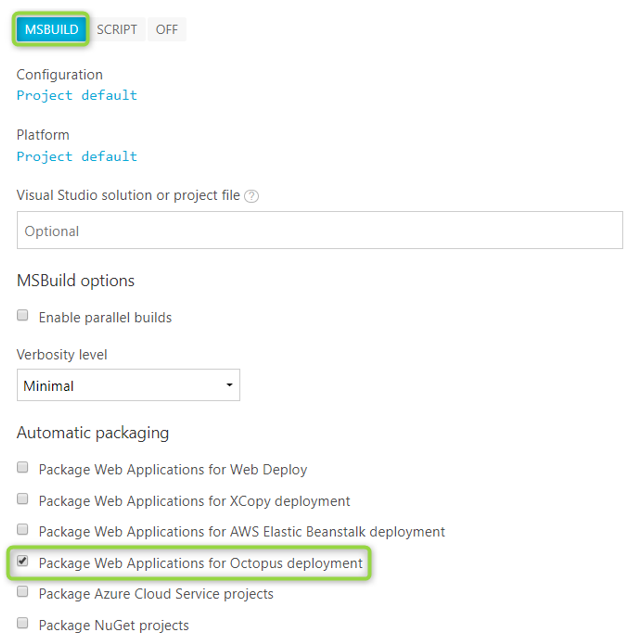
The following tweak environment variables can be used to customize automatic packaging process:
OCTOPUS_PACKAGE_NUGET- set totrueto package in Nuget format, default isZip.OCTOPUS_PACKAGE_VERSION- customize package version. default is AppVeyor build version. Environment variable can be used here.OCTOPUS_PACKAGE_ADVANCED- pass additional options toocto.exe pack.
Custom packaging
If you build your app using a script or your app is not an ASP.NET Web Application, you can package it with a script sometime after the build and before deployment (after_build and before_deploy stages in the build pipeline).
Packaging itself can be done with octo.exe or 7z.exe as both are installed on the build workers. Then you need to push the created package as an artifact:
appveyor PushArtifact <path-to-package.zip> -Type OctopusPackage
Optionally, use -DeploymentName switch, which is handy when you refer to the artifact in deployment settings.
Or, you can simply set the whole folder to be packaged as an artifact and it will be zipped and pushed by AppVeyor:
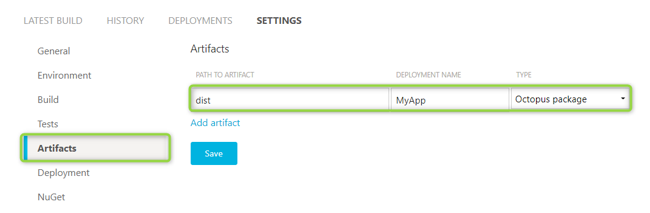
YAML:
artifacts:
- path: dist
name: MyApp
type: OctopusPackage
More details at packaging artifacts.
Publishing .nupkg artifacts to to account/project feeds
By default AppVeyor publishes all .nupkg artifacts to to account/project Nuget feeds (more details). Therefore, any .nupkg artifact of type OctopusPackage is published account/project Nuget feeds. If this behavior is not , please set the following in YAML:
nuget:
disable_publish_octopus: true
Or if you use UI, select Do not publish Octopus Deploy .nupkg artifacts to account/project feeds under Nuget settings.
Understanding scenarios
There are 3 Octopus Deploy scenarios exposed in AppVeyor right now:
- Pushing packages (
push_packages) - Creating releases (
create_release) - Deploying releases (
deploy_release)
The following rules apply:
- you can Push packages as long as you packaged an artifact of compatible artifact type (
OctopusPackage,NuGetPackageorZip). - you can Create release after you Push packages.
- you can Create release without Push packages. This assumes that you set up Octopus to use AppVeyor Nuget feeds
- You can Deploy release only if you Create release.
AppVeyor UI enforces those rules. In case you use YAML and, for example, set deploy_release without setting create_release, the deploy_release step will be ignored.
Octopus deployment settings
Octopus deploy provider settings are specified on Deployment tab of project settings or in appveyor.yml.
- Server URL (
server) - Octopus server URL. - API key (
api_key) - API key. In UI, just copy-paste key in clear text. In YAML set it as secure variable or simple use Export YAML menu to export Octopus Deploy settings with encrypted API key. - Space (
space) - Optional. Space within which octo commands will be executed. The default space will be used if it is omitted. - Octo execution timeout (
octo_timeout) - Optional. Time, in minutes, AppVeyor waits forocto.exeto complete operation. Default is 20 minutes. - Push packages (
push_packages) - when selected in UI or set totruein YAML, AppVeyor will executeocto.exe push.- Artifact(s) (
artifact) - Optional. Artifact(s) to push. If omitted, all build artifacts of compatible type (OctopusPackage,NuGetPackageorZip) will be pushed. - Push packages advanced (
push_packages_advanced) - Optional. Additional options passed toocto.exe push.
- Artifact(s) (
- Create release (
create_release) - when selected in UI or set totruein YAML, AppVeyor will executeocto.exe create-release.- Project (
project) - Optional. Name of the project. Default is AppVeyor project name. - Release number (
release_number) - Optional. Release number (version) to use for the new release. If omitted, Octopus will automatically determine the correct one. - Channel (
release_channel) - Optional. Channel to use for the new release. If omitted, Octopus Deploy will select the best channel. - Create release advanced (
create_release_advanced) - Optional. Additional options passed toocto.exe create-release.
- Project (
- Deploy release (
deploy_release) - when selected in UI or set totruein YAML, AppVeyor will executeocto.exe deploy-release. As said earlier, this require Create release (create_release).- Environment(s) (
environment) - Environment to deploy to. - Tenant(s) (
deploy_tenants) - Optional. Create a deployment for specific tenant(s). For multiple tenants it can be comma or semicolon or space separated list. - Wait for completion (
deploy_wait) - Optional. When selected in UI or set totruein YAML,octo.exewill not exit until deployment completed. - Deploy release advanced (
deploy_release_advanced) - Optional. Additional options passed toocto.exe deploy-release.
- Environment(s) (