How AppVeyor works
Introduction
AppVeyor is a distributed application consisting of several roles that can be installed on a single or multiple servers across the network.
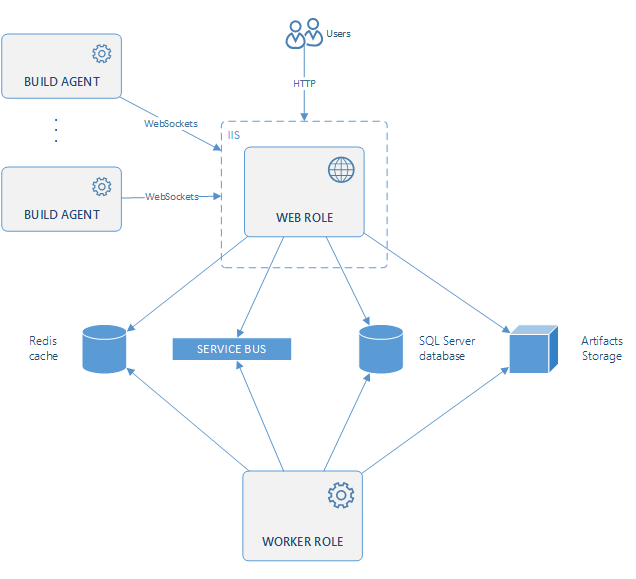
Web role
AppVeyor Web role is a web application hosting AppVeyor web dashboard, REST API and WebSockets endpoint for real-time build log. Web role communicates with Worker role by sending messages to Service Bus queue.
Web role has the following dependencies:
- IIS 8.0 or higher with ASP.NET 4.5 and WebSockets installed
- SQL Server with AppVeyor database
- Redis server for application cache and SignalR backplane
- Service Bus for communicating with Worker role (see below).
Installation notes:
- Web role is installed into
C:\Program Files\AppVeyor\Web. - AppVeyor installs Web role to
Default Web Site(site with ID=1). Original web site content is not deleted - just root folder is changed, but make sure you don’t have production website in “Default Web Site”. - Website application pool should have should have “Integrated” pipeline with .NET 4.0 enabled.
- By default, AppVeyor installer configures
C:\AppVeyor\Artifactslocal folder for storing build artifacts. If you change that folder make sure there is “Modify” permission for application pool identity set on it.
Worker role
Worker role is responsible for processing long-running jobs. It’s a Windows service running under “LocalSystem” account.
Worker role has the following dependencies:
- SQL Server with AppVeyor database
- Redis server for application cache
- Service Bus for communicating with Web role.
Installation notes:
- Worker role is installed into
C:\Program Files\AppVeyor\Worker. - Worker service name:
Appveyor.Worker. - If you are changing the location of artifacts folder make sure Worker service identity has “Modify” permissions set for that folder.
Build Agent
Build agent executes build jobs on local or remote computers.
Build Agent has the following dependencies:
- HTTP(S) access to Web role.
- Git, Mercurial or/and Subversion command-line clients in
PATHdepending on source controls of your projects.
Installation notes:
- Build Agent is installed into
C:\Program Files\AppVeyor\BuildAgent. - Build Agent service name:
Appveyor.BuildAgent - Service should be running under account which is a member of local
Administratorsgroup.
Did you know that you can edit this page on GitHub and send us a Pull Request?